ELK player is NOT an IPTV provider. It does not provide any content of its own. You can call it an IPTV management application that lets you use your IPTV subscriptions and stream your favorite channels.
To use this app, you must already have an IPTV subscription from an IPTV provider.Perfect Player works great with IPTV providers such as Xtream Online.
In order to use the ELK Player, your IPTV subscription must include Playlist or EPG support. You will need the Playlist and EPG URLs. The URL is usually shared by your IPTV provider via email once you have successfully purchased the subscription plan. If you haven’t received the email or do not know how to get the URL, get in touch with your IPTV provider.
You will need to type in the URLs into the app. The URLs are usually long. Therefore, the chance of making mistakes is high. You must enter every character of the URL correctly or otherwise, the service will not work.
What is ELK Player
What is ELK Player? ELK Player is a powerful media player compatible with Firestick devices. With ELK Player, you can enjoy your favorite movies, TV shows, and music in high definition. It supports various file formats, including MP4, MKV, AVI, and more. ELK Player provides a user-friendly interface, allowing you to easily navigate through your media library. It also offers advanced features like subtitle support and multi-language audio tracks. With ELK Player, your viewing experience on Firestick will be taken to the next level. Get ready to indulge in endless entertainment with ELK Player on your Firestick device!
Benefits of ELK Player
ELK Player is an awesome media player for your Firestick. It offers a range of benefits that make it a must-have for all entertainment lovers out there. Firstly, it supports various file formats, so you can enjoy your favorite movies and music hassle-free. Secondly, it has a user-friendly interface, making it super easy to navigate through your content. Thirdly, ELK Player provides smooth playback, ensuring that you have a seamless viewing experience. Lastly, it allows you to customize the player settings to suit your preferences. With ELK Player, you can elevate your Firestick experience to the next level. Get ready to indulge in endless entertainment!
Installing ELK Player on Firestick
Let us divide this section into three parts:
Step 1: Enable Apps from Unknown Sources
To begin our journey, we need to make sure that your Firestick is ready to accept apps that are not from the official Amazon Appstore. Don’t worry, it’s a simple process. Just go to Settings, navigate to My Fire TV, and select Developer Options. From there, turn on Apps from Unknown Sources.
1-select Settings in the far right
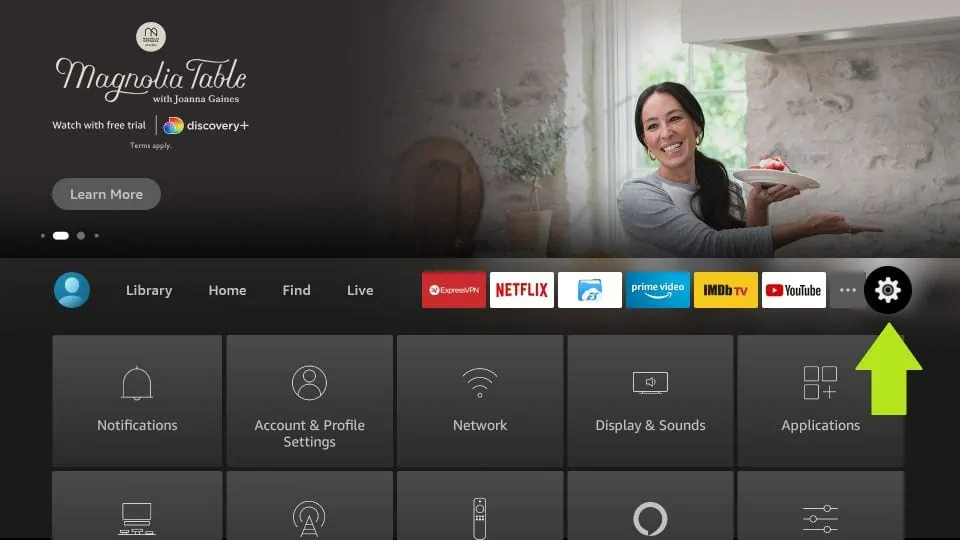
2-When the Settings options are displayed, go to the option My Fire TV and open it
3-Within My Fire TV, you will see the following set of options
Click Developer Options

4-Click Install Unknown Apps
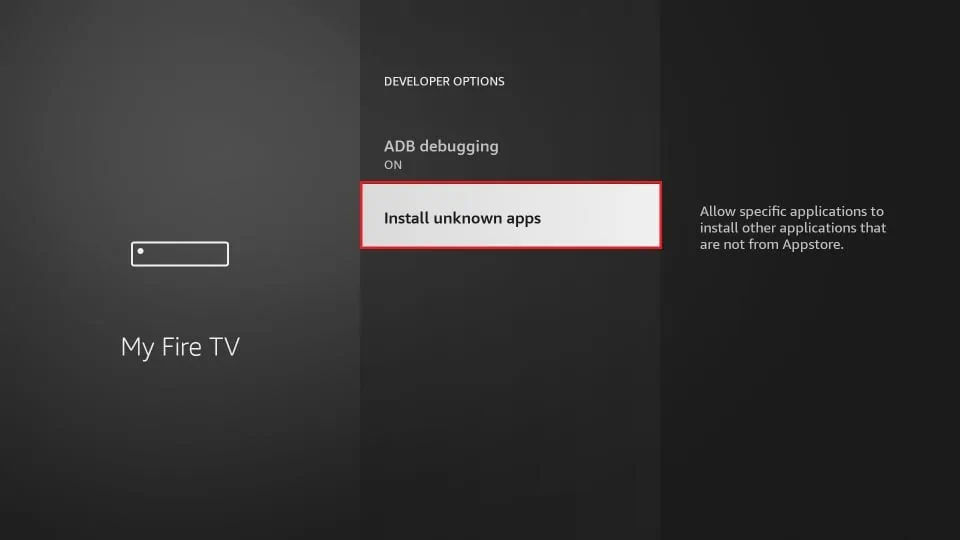
Step 2: Install the Downloader App
Next, we need to get our hands on the Downloader app. This app will help us easily download and install ELK Player on our Firestick. Head over to the Search option on your Firestick home screen and search for “Downloader”.
Step 3: Download and Install ELK Player
Now that we have the Downloader app ready to roll, let’s use it to grab ELK Player. Open the Downloader app
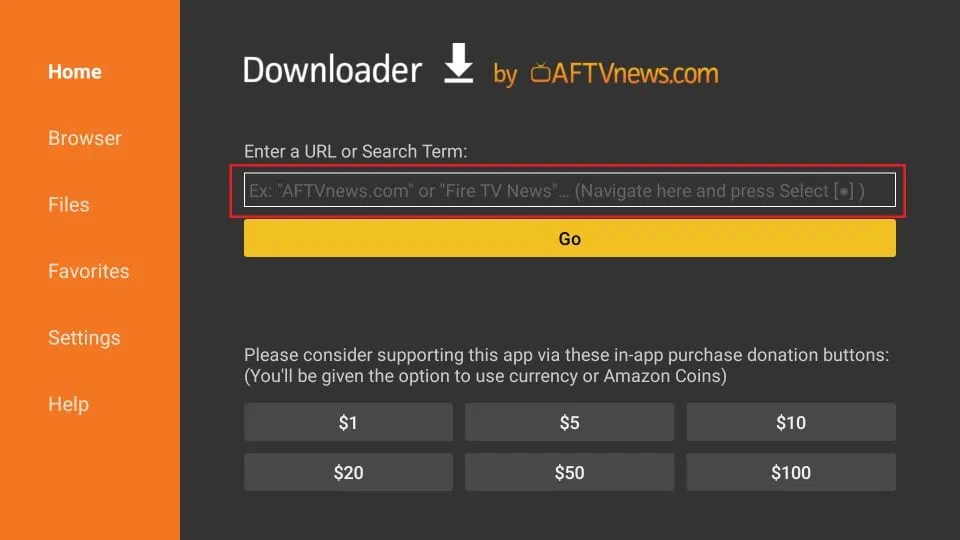
and enter the following URL to download ELK Player:82854.
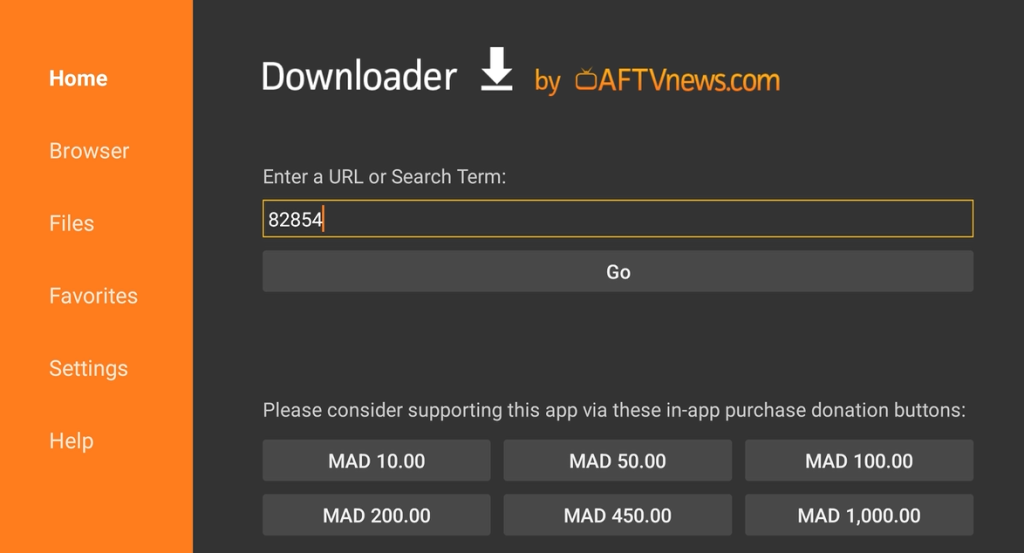
Check the number once before you click GO
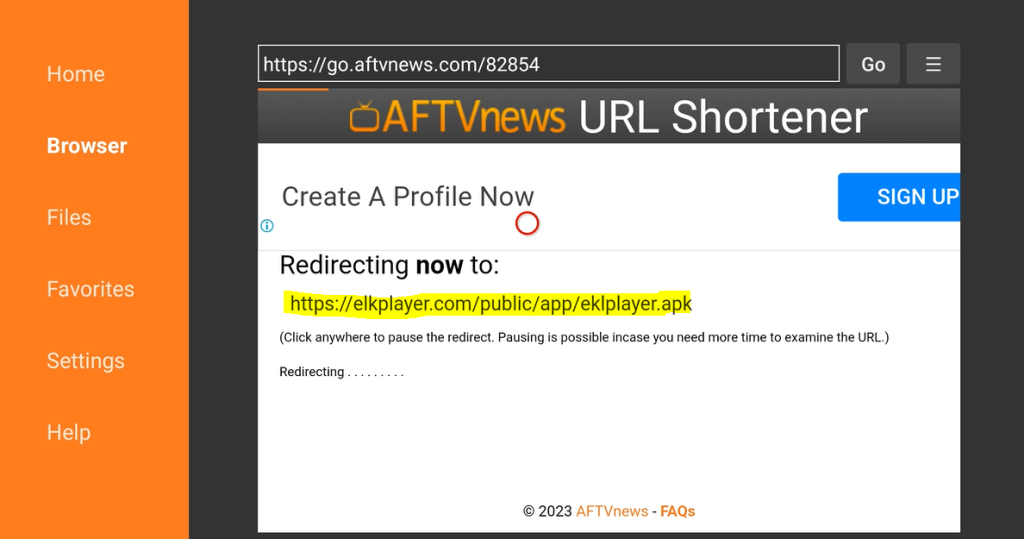
Let the Perfect Player APK download on your device
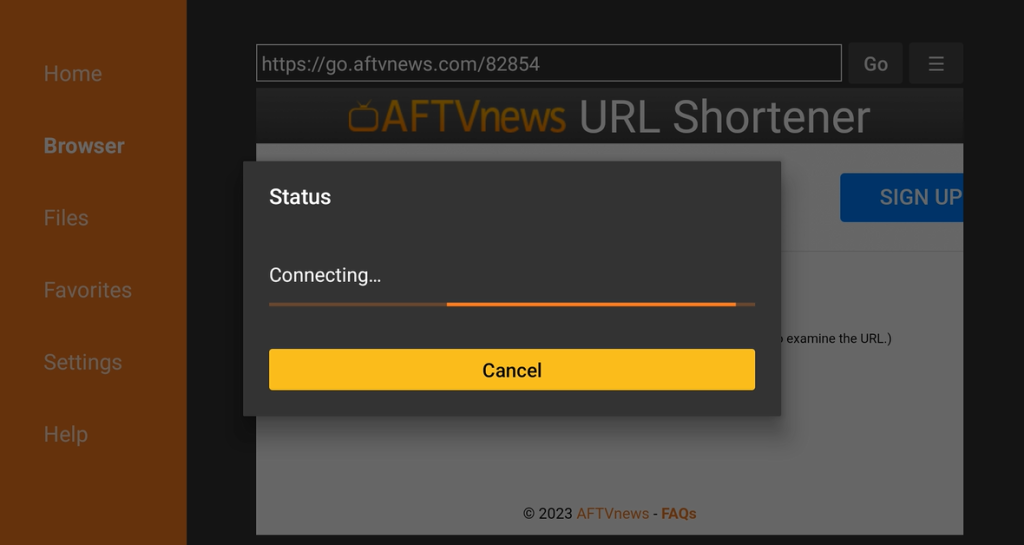
click Install when the file has been downloaded
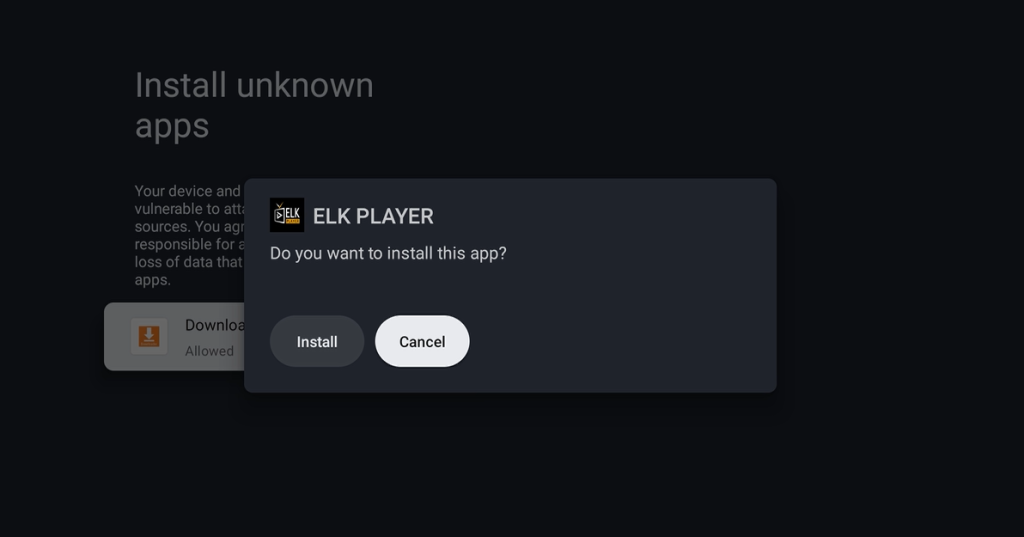
and click open
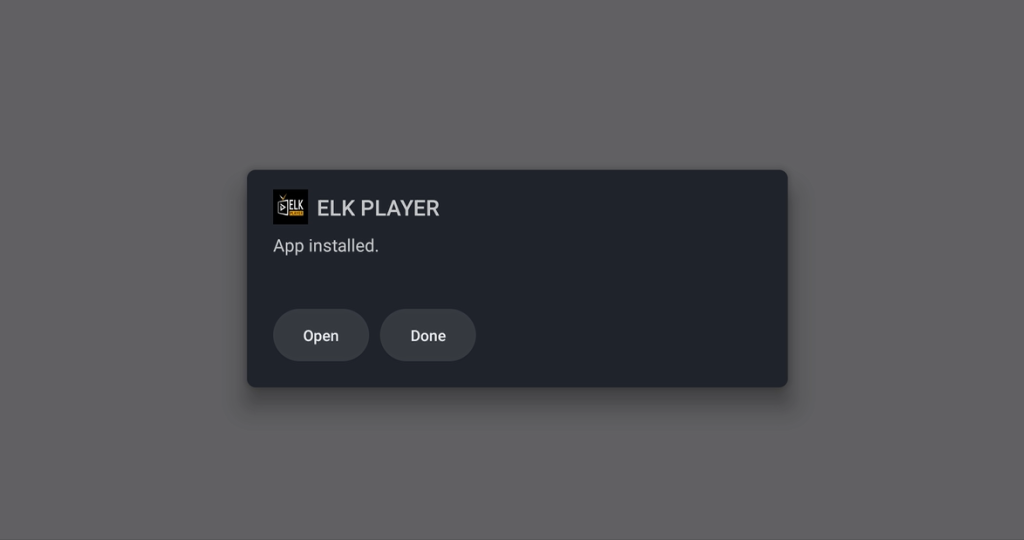

Conclusion
So, we’ve reached the conclusion. Congratulations on making it this far! Now, let’s quickly recap the key points we discussed throughout the blog.
ELK Player is a fantastic media player that provides seamless streaming on your Firestick. It offers a range of benefits, including support for various video formats, customizable subtitle settings, and a user-friendly interface. Installing ELK Player on your Firestick is pretty straightforward. You just need to enable apps from unknown sources, install the Downloader app, and then download and install ELK Player.
remember that ELK Player on Firestick opens up a whole new world of entertainment possibilities. So go ahead, enjoy your favorite shows and movies with this incredible media player! That’s all, folks! I hope this guide has been helpful and entertaining. Stay tuned for more quirky content. Keep streaming and keep smiling!

